How to Start a Virtual Bookkeeping Business
Starting a virtual bookkeeping business is a great side hustle or small business if you know what you’re doing. Setup costs are low, there’s a low barrier to entry, and training is readily available. A virtual business easily crosses state lines and time zones, so you can work when you want to.

Listen to the podcast episode
Find the podcast on:
Apple | Google Podcasts | Spotify | Amazon Music | Pandora | Stitcher | iHeartRadio | Deezer | Pocket Casts | PlayerFM
I started my virtual bookkeeping business when my health forced me to step back from a full-time accounting career. Since then, it has been a blessing, especially as my personal life has become more complicated.
Having a child with multiple disabilities means I’ll never be able to work a traditional 9-5 job, no matter how good my health may be.
I set my own hours and focus on the work I enjoy, choosing not to prepare taxes because it’s not something I like.
My clients are aware of my daughter’s needs and understand that I may be temporarily unavailable if she is hospitalized out of state. They know that I prefer to communicate via email and typically work in the evenings. Everyone has been very understanding and accommodating.
Are You Looking for a New Business Idea?
Virtual bookkeeping is the perfect opportunity for someone who wants to work from home and has an accounting background.
You’ll be able to take on clients, set your own hours, and have a flexible schedule. It doesn’t require any start-up costs or inventory, so it can be started with just a computer and internet connection!
With virtual bookkeeping, there are no limits to what you can do, as long as you meet the applicable legal requirements. You could even open up your own virtual firm that provides services all over the world.
This is the perfect opportunity for anyone who wants more freedom without sacrificing financial security. The extra income will help with debt payoff if that’s the Financial Security Step you’re working on.
Starting your own virtual bookkeeping business is relatively simple and affordable, too.

Decide on a Business Name
Brainstorm business names & write them all down on a piece of paper. Then start eliminating the names based on these criteria:
- Is this name available as a domain? If not, will you be able to buy it or create a variation of it? Use Name.com to see if the domain name you’re interested in is available.
- Will people remember this name?
- Is it specific enough to describe what you do?
- Are you okay with saying the name aloud when promoting your business?
Your business name will be the first thing people see when they start their search for accountants, so it’s important to pick something that shows what you do.
Here are some starter names:
- The Virtual Bookkeeper
- Your Name, CPA (if you’re actually a Certified Public Accountant)
- Your Last Name Bookkeeping
- Accountant Virtual Assistant
If you want to start your virtual bookkeeping business under the same name as your business, you’ll need a URL (a website). If the name is available in .com format, start there and register it right away!
Make sure to Google all the names you are considering. This will help avoid confusion with existing businesses and may help avoid embarrassing or confusing coincidences.
Also, search your state government’s business register. You can’t register a new business using the same name as an existing business. Even if a few characters or words are different, you’ll want to avoid confusing prospective clients.

Decide on a Business Type: LLC or Corporation
Create a business entity that separates your business from your personal finances and liability.
You could absolutely use your own Social Security Number and proceed as a sole proprietor, where you do not create a business entity.
However, there are identity theft concerns with using your SSN and liability considerations, especially when you’re working with other people’s money. You will be asked to share W-9s with other businesses, so they can properly report funds paid to you, and that form requires a tax ID number…. which means you lose control over who has access to your SSN.
LLC
A Limited Liability Company (LLC) is a simple type of business entity that can be composed of one or more people. The net income (revenue minus expenses) of the business “flows through” to be reported on the personal taxes of the owner(s).
Since the business income is reported on a personal form 1040, it’s taxed at your personal rate rather than a corporate rate. That means that this type of business has little impact on your taxes when compared to starting a business using your social security number.
However, that also means you are personally responsible for paying taxes on business income, even if you don’t “pay” yourself at all.
An LLC also protects the owner(s) from lawsuits. If you’re sued and lose, the plaintiff can only take your business assets and not your assets. Your home is safe.
S-Corp or C-Corp
Establishing a corporation creates a separate legal entity from the owner(s). The corporation is responsible for paying business taxes, and the owners are responsible for paying personal income taxes as employees of the corporation.
That means there are more tax factors involved, so I recommend discussing this with a Certified Public Accountant. I consulted a CPA on when to incorporate vs staying as an LLC. In my case, she recommended incorporating when my business reached a higher income-generating point. You don’t need to start as a corporation. An LLC is perfectly fine for most beginner entrepreneurs.

Register With Your State and the IRS
Once you have a name and business structure, it’s time to register with your state’s government and the IRS.
This is the step that recognizes your business with the government. State governments are in charge of business creation and state tax collection, while the IRS concerns itself with collecting income taxes and FICA withholdings (Social Security & Medicaid taxes)
Get Business Licenses
In most states, the Secretary of State’s office administers business licenses. Use this list to find your state’s website. The office may also be called a Business Bureau or a Business Agency.
According to the Small Business Administration, you need to register with any state where:
- your business has a physical presence (has office space)
- you meet with clients in person frequently
- a significant portion of revenue comes from that state (you can register with new states later)
- you have an employee working
When you’re first starting out, you’ll probably only need to register with the state you live in.
Seven years into entrepreneurship, I have only registered with my home state and that’s the only state that I have clients in. It’s important to remember that you may need to register with additional states later.
Get an EIN from the IRS
An Employer Identification Number (EIN) is the business equivalent of a Social Security Number, so obtaining an EIN when starting a virtual bookkeeping business is super important.
Applying for an EIN is a very easy process on the IRS website, although it may take a while for it to fully process. The IRS has been crazy backed up since COVID.
Get a State ID Number
Depending on your state, you may need a state ID number too. Check your state’s website for requirements.
If you set up a corporation in a state that collects state income taxes, you might need to obtain an identification number for state income tax withholdings. Again, check with your state government for clarification. I’ve found that calling & talking to a human gets clearer results than searching the state’s website.

Open a business bank account
I strongly suggest that you maintain separate financial accounts. Set up a separate business checking account and credit card to manage the finances of your virtual bookkeeping business. This separation will simplify your cash flow management, plus you’ll have easy tax time.
As a bookkeeping professional, you’ll quickly realize clients’ challenges when they mix personal and business expenses. It messes up bookkeeping, wastes time, and can make your business appear less legitimate.
I recommend using the same bank you already use for your personal accounts. This makes it easier and quicker to pay yourself by transferring money to your personal checking account within the same bank.
Once your business bank account is set up, use it exclusively for business expenses. You should pay yourself from your business by transferring money to your personal account or writing a check. Don’t use the business bank account or business credit card for personal expenses.

Get a liability insurance policy
As someone handling other people’s money, you must be trustworthy and protect yourself. Mistakes that cost your clients money could result in legal action against you. It’s best to have a liability insurance policy to protect yourself and your business. This assumes your error was an accident, so don’t plan on a liability insurance policy protecting you from intentional errors. To be safe, don’t be a criminal. Don’t even think about it, no matter how tempting or easy it may seem.
While not every state requires businesses to carry liability insurance, I recommend that all certified bookkeepers and bookkeeping professionals consider it a non-negotiable part of their startup costs
I use an online insurance broker for my business insurance needs. I pay $300 per year for my $1 million coverage. With no employees and a relatively small business, that’s a tiny price to pay for peace of mind.
Train on Bookkeeping Practices and Software
Bookkeeping may seem like an easy job (especially compared to a CPA’s job), but I firmly believe you either get it or you don’t.
Accounting & related professions, including bookkeeping, seem to come naturally to some people. My observations of my college classmates back up my theory, and I think you’ll just know if you’re cut out for bookkeeping or accounting.
Also, stay updated on the latest bookkeeping software and best practices. Consider taking online courses or obtaining a bookkeeping certification from organizations like the American Institute of Professional Bookkeepers or the National Association of Certified Public Bookkeepers. These credentials will not only make you a more skilled professional but also help potential bookkeeping clients see you as a reliable and trustworthy expert.
Learn on the job
If you want to start a virtual bookkeeping business, but don’t have the necessary skills, you can start by learning on the job as an assistant. I know that’s not always an option, but it’s the best way to learn practical ways to run a business.
Attend Workshops and Seminars
Attending in-person or virtual workshops and seminars related to accounting can be very helpful. Many of these are available for free through your local Chamber of Commerce or Small Business Administration events. QuickBooks is a leading accounting software option for small businesses, and its parent company, Intuit, offers a variety of training resources.
As a QuickBooks wholesaler, I offer my clients discounts on their monthly subscriptions and have access to additional training resources. I have completed QuickBooks-specific courses, but when I encounter specific issues, I turn to Google. Intuit, the maker of QuickBooks, has a robust online community that provides answers to user questions.

Get Certified
When I started my virtual bookkeeping business, I completed the testing to become a Certified Public Bookkeeper. My Master’s of Professional Accountancy degree provided me with more than enough knowledge to pass the exams, but the certification lends credibility to a new entrepreneur.
It was also helpful for me to learn the routines of bookkeeping.
Don’t fake it
The most important qualification for a bookkeeper is knowledge. Please, please don’t start a virtual bookkeeping business with no knowledge, training, or qualifications.
Don’t “fake it till you make it.” Start your virtual bookkeeping business with a strong foundation in knowledge and training.
Decide What Services to Offer in Your Virtual Bookkeeping Business
Clearly define the services your new bookkeeping business will offer. Will you focus solely on financial transactions and data entry, or will you provide comprehensive financial reports, including balance sheets and cash flow statements? Offering specialized services can help you carve out a niche and attract your target audience.
But, don’t bite off more than you can chew. You can learn pretty much anything, but it’s best to master one thing before jumping into the next.
The most common bookkeeping tasks are:
- financial statements
- reconciliation
- accounts payable
- accounts receivable
- invoice preparation
- bill pay
- payroll
Set Up Your Tech and Home Office
Computer
The computer you use to start your virtual bookkeeping business is less important than its comfort. Working on a laptop is possible, but not ergonomic.
I have an external monitor, keyboard, and mouse to make my work hours more comfortable. I have noticed pain in my shoulders and neck from working too long on my laptop vs my external monitor setup. Sitting at a real desk, in an adjustable office chair, also helps me work efficiently and comfortably.
Use a laptop that you prefer and can afford, whether Mac or Windows. My Dell cost me maybe $500, and it’s still going strong after 5 years. Remember to keep receipts for business purchases and pay for those things from the business account.
Printer/scanner
Even a digital business needs to print things. I print checks to pay my clients’ bills, documents that I want to write on while working, and invoices to send to my clients.
Initially, a cheap printer will work just fine. One day, you’ll probably want to upgrade and buy a printer/scanner unit. If you’ve got the money, splurge on the better option right away.
Webcam
A fairly cheap webcam works for Zoom meetings with clients. If you’re working with local business owners, In-person meetings are always best, especially to start things off and for a yearly catch-up. But for those quick check-ins, Zoom is a total lifesaver.
Accounting Software Tools
Most of my clients use Quickbooks Online, so I have the free Accountant version. Other popular software options are Microsoft Dynamics (I also use it and it’s a lot more intense), Quickbooks Desktop, Xero, and FreshBooks.
You can either encourage your clients to move to your preferred software or become acquainted with the software they’re already using. Another option is to only work with clients who already use your preferred software.

Document Storage
Any virtual business generates digital files, and you’ll need a way to store them. Don’t save important documents to your computer’s hard drive, because it will crash or die one day. Instead, upload the documents to a cloud-based document storage system like Google Drive or Dropbox.
Make sure to set up a filing system right away and stick to it. I have folders for each client. Within those folders, you’ll find subfolders for reports, tax filings, notes and communications, bank statements, and HR or payroll documents. Each subfolder is further organized by year. I also title documents with the date and a clear description so I can easily identify what I’m looking for at a glance.
Project Management
When you’re just starting out, you might not need project management software because your workload is small. But it’s a good idea to set up a system from the beginning. That way, you can grow into it as your business expands.
Trello, Asana, and Monday can all be used as project management software. I’ve used both Monday and Trello, and I prefer Trello’s free version because it’s more robust and easier to use. I recommend trying all three to see which one you like best.
I create Trello lists for each client to keep track of notes and communications. Since I work with a few contractors, I also use Trello to manage their tasks and deadlines. It’s a great way to stay organized.
PDF Writer
There’s a good chance you’ll need to create PDF documents to share with clients. There are free options, but I like the ease of use Adobe Acrobat provides. The subscription is $12.99 a month for the basic plan, which meets my needs. An upgrade will give you redaction capabilities, which would be nice but may not be necessary.
Website: Marketing Matters…a Lot!
Attracting your first clients is often the most challenging part of starting a new business. So start building a strong client base from the get-go through a well-thought-out marketing strategy. Utilize social media platforms, online communities, and even search engine optimization (SEO) to reach your target market. Networking with community colleges and local accounting firms can also be a great way to find prospective clients.
Speaking of SEO, creating a simple website should be a key part of your marketing plan. With basic skills you can teach yourself, you’ll be able to establish a strong brand identity and build a successful bookkeeping business sooner than you think.
Make sure to Include your contact information, a short bio, your qualifications, professional certification, and any specialties you want to highlight.
SquareSpace is a very easy way for beginners to create basic websites. WordPress is the most common recommendation for new bloggers, but that platform is more complicated to learn.
I have websites through both providers, but Squarespace is the easier choice in my opinion. It effectively meets my needs for my bookkeeping business, and setting up a Gmail address with my domain was very simple.

Virtual bookkeeping means managing financial data and records remotely using software and technology. We’ve outlined key startup steps and the tech you need for working virtually. Ready to dive in? Start your own virtual bookkeeping business today.






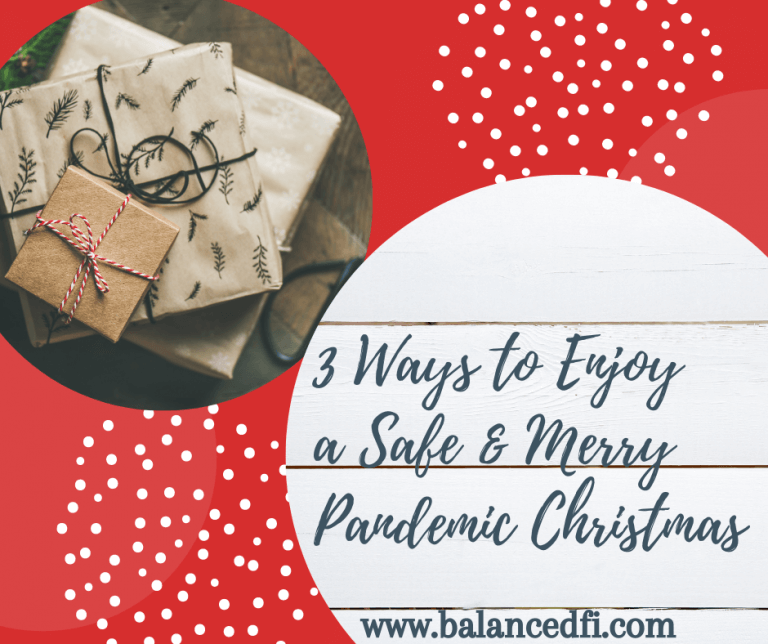

This is such a good step by step on how to set up with good advice throughout. Thank you for sharing